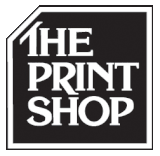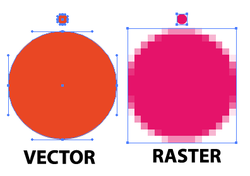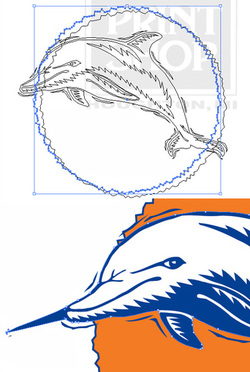|
REMINDER: we do have a complete and experienced
Art Department in-house with several graphic artists on-staff -- we can create the necessary files for you if you aren't sure how to, or don't want to, do this yourself. Please contact us if you have any questions! |
Vector -vs- Raster . . .
The long story:
There are two different types of images used by graph design programs: Raster images (sometimes called "bitmap")and Vector-based images. Photo Editors (such as Photoshop) are Raster Based
Illustration Programs (Adobe Illustrator, CorelDRAW, and Auto-CAD) are Vector Based
|