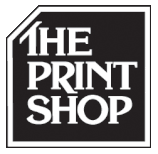|
REMINDER: we do have a complete and experienced
Art Department in-house with several graphic artists on-staff -- we can create the necessary files for you if you aren't sure how to, or don't want to, do this yourself. Please contact us if you have any questions! |
Great Way to Send Large Files or Multiple Files . . .If your file is under 10MB it should email okay -- however, if your files are really large (esp. if they are up in the 200MB range) you will need to physically bring them in on a drive* or use a service like www.wetransfer.com
I love using the FREE services of www.wetransfer.com -- it does not require an account, no more passwords to remember, just your email address, my email address, drag 'n drop your file, and hit the Send button! This is also a great way to send a pile of files, such as text and photo files for a newsletter, or if you are a photographer and want to have us print 20 different images for you, they can all be "drag 'n dropped" into one transfer ~ this helps keep both of us organized (as opposed to looking for your 20 different emails amongst our other mail) Depending on what you are doing, you will want to choose from one of the following email addresses to fill in on their little form... If your file is PRINT-READY (does not require our services to re-size, crop, format, etc.) then you can expedite it to our Copy Center for reproduction by using this address: [email protected] If your file needs cropping, re-sizing, or will be incorporated into a layout job we are setting up... or if you are ordering Large Format Photo Prints, use this address: [email protected] If you are sending us an image for a Personalized Photo Gift Item use this address: [email protected] *thumb drives are not recommended at this time (coronavirus) HERE IS A LOW REZ DEMO VIDEO: |