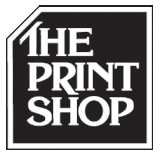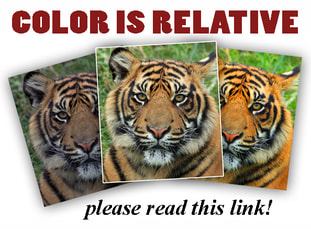|
REMINDER: we do have a complete and experienced
Art Department in-house with several graphic artists on-staff -- we can create the necessary files for you if you aren't sure how to, or don't want to, do this yourself. Please contact us if you have any questions! |
Word files . . .
WHAT WORD IS:
Word is a "word processing" program, allowing users to type, spell check, edit and organize the message they want to share. Athough it is designed to be used for simple reports and letters, new features can enable the user to do some limited formatting for resumes, newsletters and such. This program seems best used for rudimentary (basic, simple) tasks. WHAT WORD IS NOT: Word is not a "page layout" program (such as QuarkXpress or InDesign) - it does not allow for the level of control that a true page layout program offers. It is not a professional graphics program and should never be used to provide logos, photos or ad layouts with. LIMITED USE FOR WORD: If you are writing a book, setting up a newsletter or an informative brochure, Word is fine for getting all your text typed in, spell checked and final edits made... but don't go into formatting the pages ~ leave that to our professionals ~ we can take your simple Word text file and flow it into QuarkXpress where we will assign fonts for text, headings, insert photos, create a properly formatted layout (ie: having text land properly for a folded brochure, or set up newsletter/booklet signatures and make sure the pagination is correct). If you want to do a mock-up as a guide for us, providing us with a quick printout or PDF as a way of communicating the basics you want us to have in mind when designing something for you, it is okay to use Word (tho not necessary). Even though we regularly take Word files, you should know that we cannot outsource any work created with Word (an example would be if you wanted 5,000 books printed and we could get a better price for you via one of our associates - they will not accept a book laid out in Word). IF YOU ARE SUBMITTING FINAL FILES TO US FROM WORD: Please be aware that hiccups may occur, and because you will need to pay for however much of our staff's time is used, we encourage you to do the following in hopes that your document will remain stable. 1) Gather ALL Related Files:
2) Create a Portable Document File (PDF) of your Word file: For decades now I have called the PDF a: Possessed Document Format - it's not always foolproof and some files behave like there's a gremlin inside (one day printing okay, the next day not)!! Behavior of your PDF will be dependent on many factors: Do you have fonts that may be corrupt? (Copies of copies, or free fonts are the most misbehaved.) Did you choose "embed fonts" option? Did you use Tiffs versus Jpegs? (Tiffs can be moody within a PDF, Jpegs are usually stable). Did you try to use imported Spreadsheet info in your layout? Did you move items in and out of folders at the last minute?? (Links will be lost.) Many of these things would look okay on your computer but not be supported once it leaves your computer. Once you have happy files ready to PDF, there are a few ways you can create one... first look in your program for a "Save As" or "Export"... or "Print to Distiller". The 2013 version of Word has both a Save As option as well as an Export (PDF/XPS) option -- the latter can only be read on our PC, so do not use this version if we need to work with your file on one of our Apple computers. If none of those are available, you can use one of these links: www.primopdf.com www.freepdfconvert.com or try Adobe's trial Once you've made your PDF we highly recommend trying a little "pre-flight" test of your own - by opening your PDF on a different computer. This way if there are hiccups you may discover them before submitting file for printing, saving time and money. 3) We want you to see printed/hardcopy Proofs before the job is run: We prefer that you proofread a hardcopy sample before we begin production, so you can double check that the PDF (or perhaps Word file type you send us) has stayed stable before we run off your order (did the fonts change? did the margins shift? did text flow differently?... these are common issues with Word documents) - this proof also affords you the opportunity to make sure the colors, clarity, etc., are as you expect them to be. NOTE: laptops and other flat screen monitors do not show a true picture of how a piece will look once printed. Also note that your office printer, especially if it's an inkjet, will not give the same output as a PostScript output machine (whether digital or traditional lithography methods are used). As we will be charging you for our staff's time and materials used to create this proof, it is important that you submit FINAL files(s) -- if problems arise and you require our staff's time to correct your file you will be charged $60.00 per hour for however long it takes to make this file print-ready. Even if you return to your own computer to correct the file yourself, then resubmit a new file - you will pay for the additional time required by our staff to re-open and que your document. 4) Getting your files to us: Well if we haven't scared you away by now - wonderful!! You passed the first trial of a layout person's endurance test!! If your final file is less then 5mb it should be easily emailable (email addresses can be found on our CONTACT page). If your file is larger you can bring it in on a thumbdrive/flashdrive/keychain drive (all the same gizmo) making sure to have one obvious folder just for us. You can burn a CD (just make sure to close session when doing so, "Burn CD", not just "Burn Files" or "Burn Session" as the latter two do not close out the CD so another computer can read it). You can also use one of the following options: www.wetransfer.com |