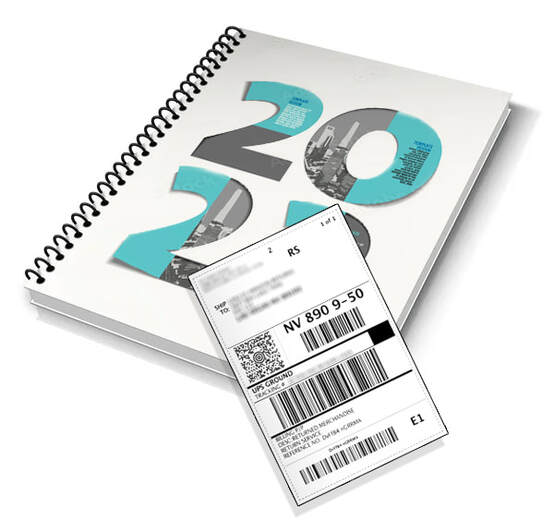Read over the following if you need a simple mailing label, form, or document printed out
(if you need a production order of quality printing CLICK HERE)
DISCLAIMER: Before we go into the many details of how to send us a file, we want to first mention that if all you need is a single 8.5x11 plain paper printout, such as an AMAZON RETURN MAILING LABEL ~ you may want to check with our local public library ~ as they don't charge for their time to help you with that and I believe they charge less per copy (they are taxpayer funded so they are able to do this). This is also probably a quicker route to getting your single print outs made. They are basically 3 blocks from The Print Shop (and they are located on our beautiful waterfront) -- learn more about what they offer here: https://pldl.org/about-the-library/
We are a commercial production printing facility:
We have to charge for our time (as it is among the many services we sell) and we need to strive to make a profit in our business.
We may need you to wait, as we may already be busy with a full schedule of production orders, so we may, or may not be able to stop what we are doing to fit in a rush print-out for you, as important as we know that is for you and as much as we love to help everyone, we may need to ask you to wait a few hours or maybe a day or two (depends on how heavy our work load is, how urgent those orders are, etc). Because of the forementioned we really do appreciate it whenever customers can give us extra time to fit in their prints.
(if you need a production order of quality printing CLICK HERE)
DISCLAIMER: Before we go into the many details of how to send us a file, we want to first mention that if all you need is a single 8.5x11 plain paper printout, such as an AMAZON RETURN MAILING LABEL ~ you may want to check with our local public library ~ as they don't charge for their time to help you with that and I believe they charge less per copy (they are taxpayer funded so they are able to do this). This is also probably a quicker route to getting your single print outs made. They are basically 3 blocks from The Print Shop (and they are located on our beautiful waterfront) -- learn more about what they offer here: https://pldl.org/about-the-library/
We are a commercial production printing facility:
We have to charge for our time (as it is among the many services we sell) and we need to strive to make a profit in our business.
We may need you to wait, as we may already be busy with a full schedule of production orders, so we may, or may not be able to stop what we are doing to fit in a rush print-out for you, as important as we know that is for you and as much as we love to help everyone, we may need to ask you to wait a few hours or maybe a day or two (depends on how heavy our work load is, how urgent those orders are, etc). Because of the forementioned we really do appreciate it whenever customers can give us extra time to fit in their prints.
PDF OR EMAIL TEXT PRINT OUTS without bindary or layout assistance:
•please try to allow 24 hours lead time - more is preferred if you aren't in a rush
•if your order requires bindery or assistance from our art department, more time will be required
•be sure to call us at 906-482-3903 the minute you've sent your email (as we are so busy some days it may be hours before we see it otherwise)
if you have a single PDF file that needs printing out, or if you need a copy of an email's text printed out -- you can simply forward them to us at [email protected] -- tell us how many copies of the item you need, if you want them black and white, or in color, and please include your phone number and when you need them by
Copy Price for single sided copies on plain paper, 8.5x11, start at 25¢ for black, and 45¢ for color (and go down with quantity), cost for our time to handle your file is in addition to the copying price
There is a fee for our time to handle your files (our minimum is $5.00 per PDF file, but actual cost will depend on the actual time we spend handling your files)
if you have many PDF files* you can save on our time (and your bill) by combining your PDFs into one before sending to us (or you can hire us to combine those for you) (example: in my older 2008 copy of Acrobat Pro 9, I go under File to Combine and choose Merge Files into a Single PDF, self explanatory from there) --- also, here is information about PDF Merger & Splitter by AnywaySoft for PC users: https://www.cnet.com/.../how-to-combine-multiple-pdfs.../ there are other options for the PC out there, as well as on-line services (I cannot attest to any of them as I have never tried any of those) -- and for folks on new Macs I've read that Preview offers this service https://support.apple.com/en-us/HT202945
FOR OTHER FILE TYPES
•if you have a photo-file (Jpeg, PNG, screen shot) those must be emailed to [email protected] -- tell us what size you want it to be, if you want them black and white, or in color, and how many copies of the item you need. The fee for our time to handle your photo files is higher then that of a PDF file (minimum in this dept. is $15.00 per file, but actual cost will depend on the actual time we spend handling your files). We do advise that you instead save these out as PDF files, with the image already adjusted to the desired size in that layout, as sending native photo files will increase cost and extend the wait time). If you changed your photo file to a PDF it can now be emailed to [email protected] ~ or if you have many files send via www.wetransfer.com *
•if you have a Word file or an Excel file it is BEST TO SAVE AS A PDF BEFORE SENDING TO US - as things can shift around from one PC to another (giving an undesirable print out), also, sending those as native files greatly reduces the options of who on our staff will be able to print them for you (increasing cost and extending the wait time). The fee for our time to handle your Word or Excel files is higher then that of a PDF file (minimum is $15.00 per file, but actual cost will depend on the actual time we spend handling your files).
~ only time we want an Excel file is if we are doing Mail-Merge for addressing your newsletters, envelopes, postcards, etc.
If you changed your Word or Excel file to a PDF it can now be emailed to [email protected] ~ or if you have many files send via www.wetransfer.com *
*save time/cost on our end by sending all your files in one swoop by using the free services of www.wetransfer.com
(this way we won't have to spend the time needed to download many PDF's from one or more emails)
to use WeTransfer all you need is our email address, your email address, then drag and drop all your files onto their page and hit the Transfer button (sometimes they do require a verification code, which they will email to you) -- we then receive a link and will download all your files with one click ~ this also works well for sending huge files, as they can transfer up to 2GB
call us at 906-482-3903 if you had any questions!!
•please try to allow 24 hours lead time - more is preferred if you aren't in a rush
•if your order requires bindery or assistance from our art department, more time will be required
•be sure to call us at 906-482-3903 the minute you've sent your email (as we are so busy some days it may be hours before we see it otherwise)
if you have a single PDF file that needs printing out, or if you need a copy of an email's text printed out -- you can simply forward them to us at [email protected] -- tell us how many copies of the item you need, if you want them black and white, or in color, and please include your phone number and when you need them by
Copy Price for single sided copies on plain paper, 8.5x11, start at 25¢ for black, and 45¢ for color (and go down with quantity), cost for our time to handle your file is in addition to the copying price
There is a fee for our time to handle your files (our minimum is $5.00 per PDF file, but actual cost will depend on the actual time we spend handling your files)
if you have many PDF files* you can save on our time (and your bill) by combining your PDFs into one before sending to us (or you can hire us to combine those for you) (example: in my older 2008 copy of Acrobat Pro 9, I go under File to Combine and choose Merge Files into a Single PDF, self explanatory from there) --- also, here is information about PDF Merger & Splitter by AnywaySoft for PC users: https://www.cnet.com/.../how-to-combine-multiple-pdfs.../ there are other options for the PC out there, as well as on-line services (I cannot attest to any of them as I have never tried any of those) -- and for folks on new Macs I've read that Preview offers this service https://support.apple.com/en-us/HT202945
FOR OTHER FILE TYPES
•if you have a photo-file (Jpeg, PNG, screen shot) those must be emailed to [email protected] -- tell us what size you want it to be, if you want them black and white, or in color, and how many copies of the item you need. The fee for our time to handle your photo files is higher then that of a PDF file (minimum in this dept. is $15.00 per file, but actual cost will depend on the actual time we spend handling your files). We do advise that you instead save these out as PDF files, with the image already adjusted to the desired size in that layout, as sending native photo files will increase cost and extend the wait time). If you changed your photo file to a PDF it can now be emailed to [email protected] ~ or if you have many files send via www.wetransfer.com *
•if you have a Word file or an Excel file it is BEST TO SAVE AS A PDF BEFORE SENDING TO US - as things can shift around from one PC to another (giving an undesirable print out), also, sending those as native files greatly reduces the options of who on our staff will be able to print them for you (increasing cost and extending the wait time). The fee for our time to handle your Word or Excel files is higher then that of a PDF file (minimum is $15.00 per file, but actual cost will depend on the actual time we spend handling your files).
~ only time we want an Excel file is if we are doing Mail-Merge for addressing your newsletters, envelopes, postcards, etc.
If you changed your Word or Excel file to a PDF it can now be emailed to [email protected] ~ or if you have many files send via www.wetransfer.com *
*save time/cost on our end by sending all your files in one swoop by using the free services of www.wetransfer.com
(this way we won't have to spend the time needed to download many PDF's from one or more emails)
to use WeTransfer all you need is our email address, your email address, then drag and drop all your files onto their page and hit the Transfer button (sometimes they do require a verification code, which they will email to you) -- we then receive a link and will download all your files with one click ~ this also works well for sending huge files, as they can transfer up to 2GB
call us at 906-482-3903 if you had any questions!!